New Dynamic Groups Enable Smarter, More Efficient Training Administration
The drive for efficiency permeates all job functions, including management of your training program. Using groups to assign training within Alchemy Manager saves time and effort. Now, we’re excited to introduce Dynamic Groups that takes training targeting and efficiency to the next level.
Dynamic Groups Basics
Dynamic Groups works by letting you easily combine multiple worksites, other groups, and “classifications” into a Dynamic Group that will update automatically when any of the component elements update. It’s a true “set it and forget it” option. Once created, dynamic groups are available in reporting and for Learning Plan assignments just like any other group. If videos help you understand, please see the Help Center links at the bottom of this post.
Dynamic Groups Starter
The size of your opportunity with Dynamic Groups depends on if you have HR integration or not, but every client can enjoy the ability to combine “System Groups” and “Worksites.” You can take these existing entities and create new, flexible groupings that will automatically update as employees join or leave any underlying group, or if any group is changed or removed. With any changes to underlying groups or dynamic group membership rules, the member count automatically updates.
The image below forms a dynamic group of people who are on one of three different shifts AND on either the Forklift Ops or Maintenance teams. People on other teams or other shifts are not included. Building a system group including these specific people would require you to manually select them and maintain the group. Dynamic Groups eliminates this work, saving you time.
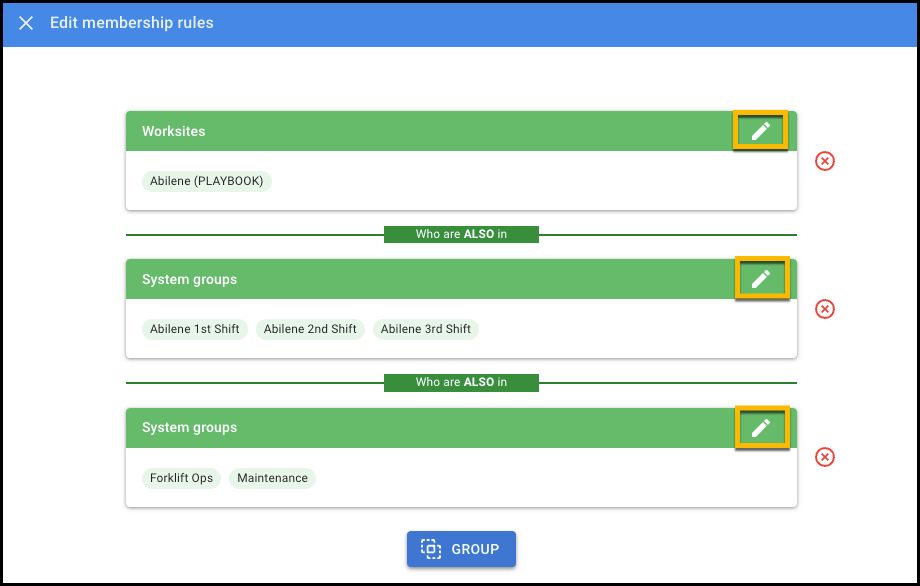
You can begin your Dynamic Group journey in Alchemy Manager by creating your first group. With access rights established (see below), you’ll see a new selection window appear that has “Dynamic group” as an option when you click to create a new group.
Dynamic Groups Full Power
We offer clients the option to integrate Alchemy Manager with their HR system. This has many administration benefits, and with Dynamic Groups, you get gains by using “Corporate Groups” and open even bigger possibilities by setting up “Classifications.”
For clients that use corporate groups, the benefits of Dynamic Groups are bigger because there are more groups, and often more worksites. Now, you can more smartly target training to audiences with specific groups or worksites that would have been inefficient and messy before. Plus, you can set the membership of your dynamic groups in your HR feed.
Unlocking the full power of Dynamic Groups comes by adding classifications into your HR import file. With these user classifications, you can quickly create groups based on useful criteria not available for use with groups until now.
There are 14 classifications available, such as “Job title,” “Department,” “Region,” and “Pay type.” With Classifications deployed, you can create super specific groups and automatically keep them updated. Your dynamic group membership will update on the cadence of your HR integration update.
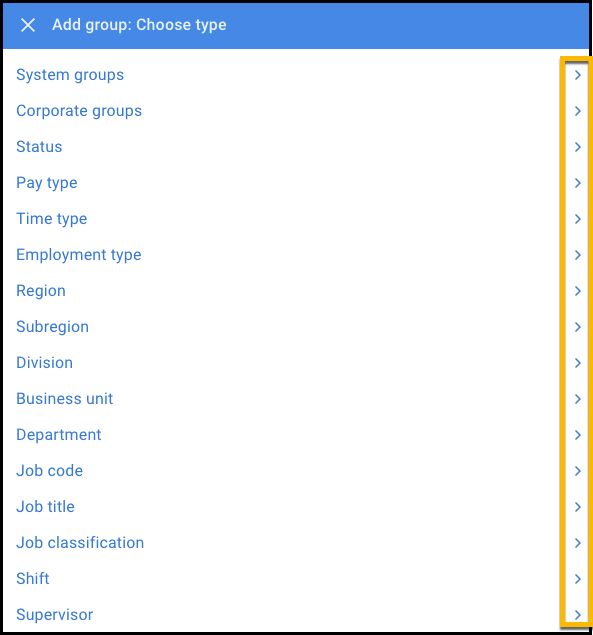
Consider the scenario where you want to assign training to only your line leaders at all your worksites. This is easy with classifications and Dynamic Groups by using the “Job title” of “supervisor” and including all worksites.
If you’re not yet using HR integration or don’t have classifications set up in your HR file, you can contact your account manager to discuss these options.
Admin Rights to Work with Dynamic Groups
To create and edit dynamic groups and begin enjoying the time-saving benefits, you’ll need a few things:
- Have the new “Dynamic Group Editor” add-on ability in Manager
- Be a Silver admin or higher
- Supervise worksites you include in the group
- Supervise any system/corporate groups you include
To get the “Dynamic Group Editor” add-on ability, you can contact either your company’s Diamond admin or your Intertek Alchemy account manager.
Resources
Our Learning team has multiple resources for you to better understand dynamic groups and how to use them. Consider any of these:
- Big Picture – What are Dynamic Groups? (video – 2:39):
- Recorded Virtual Training Webinar (video – 54:37):
- Dynamic Groups FAQs
We’re excited to bring you this new Dynamic Groups feature, and we’re already working on enhancements to make it even easier and more effective for you. We encourage you to get started and envision what Dynamic Groups can do for training in your organization.
We’re always interested in hearing from you on how we can improve our courses and software to better serve you as you run your training program. Please send your feedback and ideas to us at productfeedback@alchemysystems.com.



Comments