Alchemy Creator Supports Training Course Development in Widescreen
Most Alchemy clients use Alchemy Creator to enhance their training programs, and until now, we’ve limited the slide size of your custom training to the typical slide size of our courses. We know many clients will be excited that the release of Creator 5 enables you to produce courses in widescreen (16:9) as well as in the standard aspect ratio (4:3).
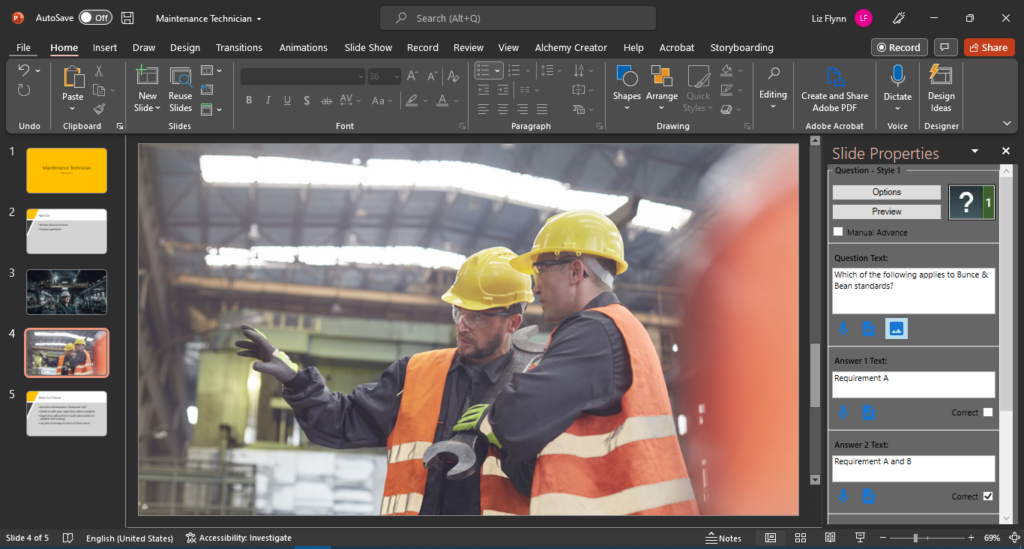
If you have ever experienced putting hours of time into a slide deck and then having to reformat your PowerPoint sizes when the aspect ratio changes, you will appreciate this new flexibility. You can keep the slides in their original size which avoids re-work and saves time in preparing your Manager-tracked training. When you’re starting the course within Creator, you can now take advantage of the extra space and more effectively use landscape-oriented media.
Creator uses the existing PowerPoint interface for selecting which size you want the slides in your training course to be (see image below). As with any PowerPoint file, the selection is at the file level so all slides must be the same size. Whether you create your new courses in widescreen or standard size, they will play without issue within Alchemy Player group-based sessions or in eLearning.
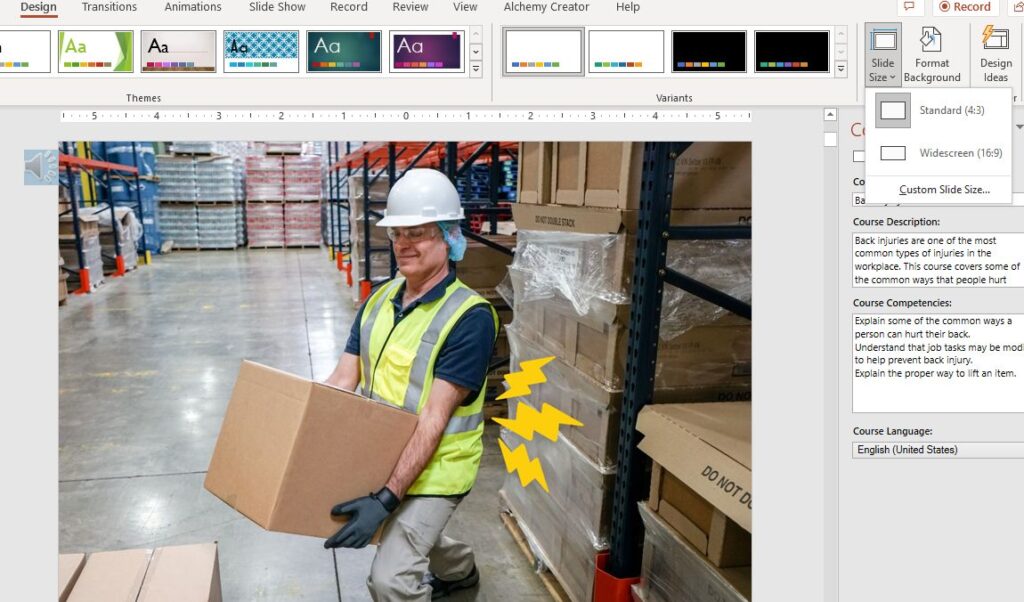
Most clients are set up for automatic updates and will be able to begin using this new version of Alchemy Creator in no time. With a PC connected to the Internet, opening PowerPoint and interacting with Creator will initiate the update in the background. Once you close and re-open PowerPoint this new functionality will be enabled.
Here are a few other technical details you might care to know about:
- This new version of Alchemy Creator will open files created in earlier versions.
- Starting a new course in Creator will now adopt the PowerPoint default of widescreen.
- If you convert any standard size existing course to 16:9 – Alchemy’s or your own – you will have image assets to clean up.
- Alchemy will continue to produce courses in the standard size of 4:3.
We trust this Creator update will present new possibilities for the custom training you create. Please send any feedback and questions to productfeedback@alchemysystems.com.



Comments