New Manager Features Save Time and Improve Documentation
In the last month we’ve released several new features for Alchemy Manager. This post provides details on these four features that will assist you in documenting training and save you time as you manage your training program.
Scheduling Smart Reports for Email Delivery
Smart reports will now be more useful because you can easily share them with others and see them outside of Manager. First you must design your Smart report and save it. Your scheduling options include:
- Sending it via email to yourself and/or any other active users listed in Manager.
- Choosing the repeated delivery frequency – daily, monthly, etc.
- Receiving the report in a CSV or XLSX format.
Unlike legacy reports in Manager, when a Smart report is delivered via email, the recipient will not receive a file attached to the email. Instead, there will be a link in the email that opens the report without the user needing to be logged into Manager. This format adds speed and security and doesn’t fill up your inbox. It’s helpful to know the links expire a week after the email send date. Now you can easily update stakeholders on a regular basis with insightful training program information.
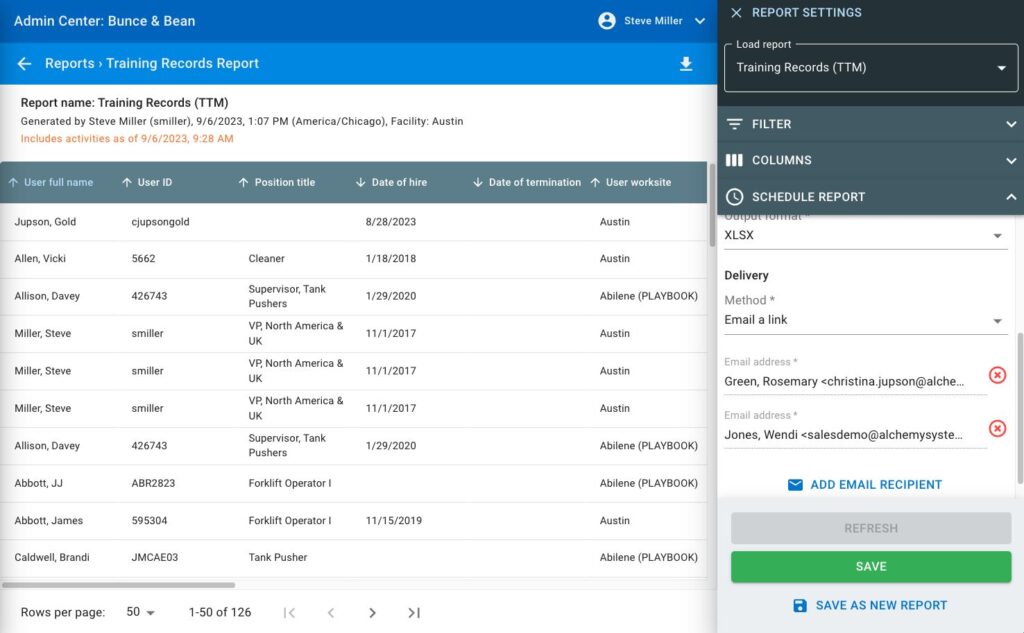
Uploading Files for ILT Sessions
Instructor-led training (ILT) is a valuable part of your training program. You are now empowered to better document the ILT training by adding files to Manager. You can:
- Add files to the session itself such as the PowerPoint file with the training content or the sign-in sheet listing attendees.
- Add files to specific employee records, such as completion certificates.
- Include a variety of file types including PDFs, Microsoft documents, images, and videos
These associated files will benefit both administrators and workers – only admins can see the session files, but both groups can see files added to user records. Having more content and records for ILT sessions gives you a more complete record of your employees’ training experience in one convenient place.
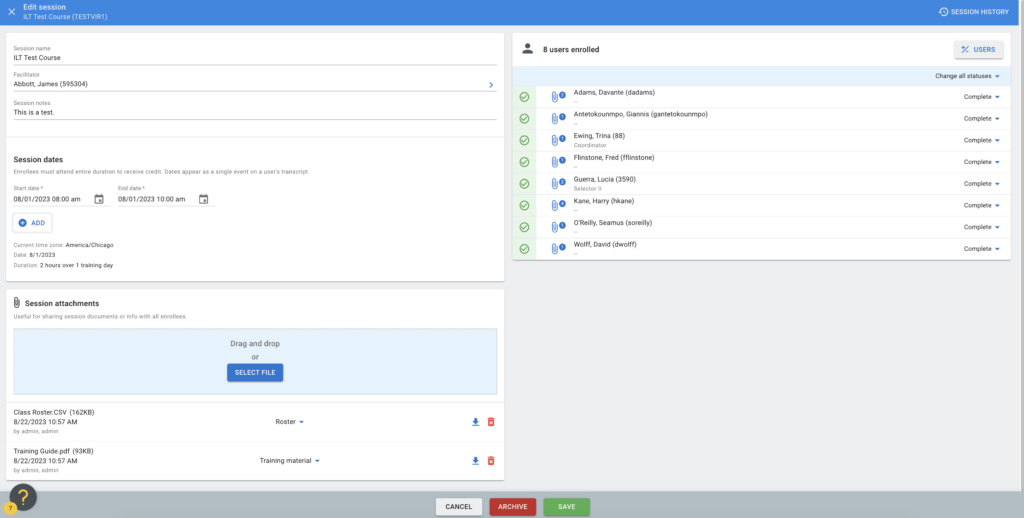
Quickly Assigning a Course
If you find yourself needing to assign a single course to a worker, we streamlined this process to save you some steps. Simply navigate in Manager to the Course Details page for the course you want a worker to complete and click the Quick Assign button. Choose the employee (can be more than one) and a due date. It’s fast and you can track and report on this training completion.
You get the benefits of a Learning Plan because we’ve created a Learning Plan in this simplified process. It helps to know two things:
- We give the Learning Plan a default name, and you are welcome to change/edit this.
- The Quick assigned type will not show up in your default view of Learning Plans. You can see them by filtering to include this new type.
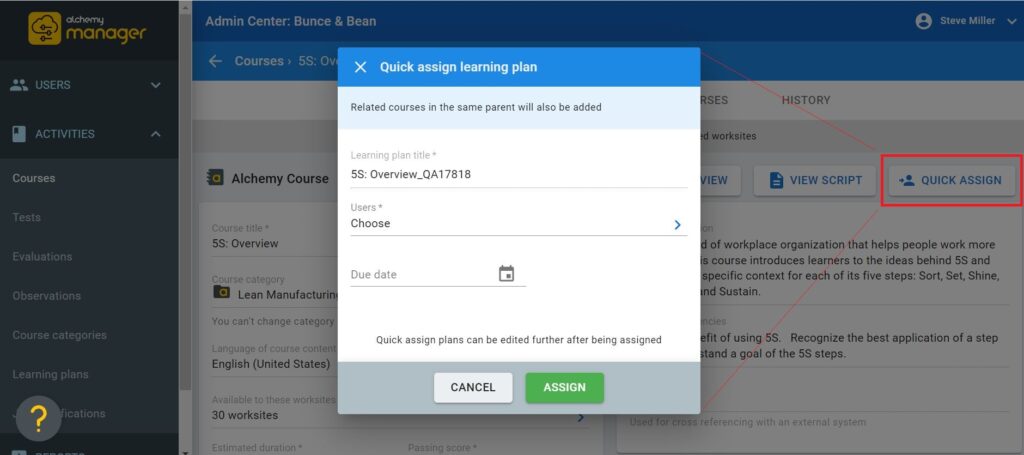
Using the Estimated Duration for Learning Plans
Now you can quickly see how long a Learning Plan will take a worker without having to manually add all the time durations for the included courses. We have added an Estimated duration time value in green at the bottom of the Learning Plan page on the Details tab.
- If the Learning Plan includes parent courses in English and their child variants in other languages, we may show a time range for completion due to some languages running longer. The range reflects the difference between the shortest and longest versions of the courses.
- This timing estimate does not include observations, tests, evaluations, and ILTs that may be in the Learning Plan – activities for which times are unknown or can vary greatly. You’ll want to factor these in manually in your training planning.
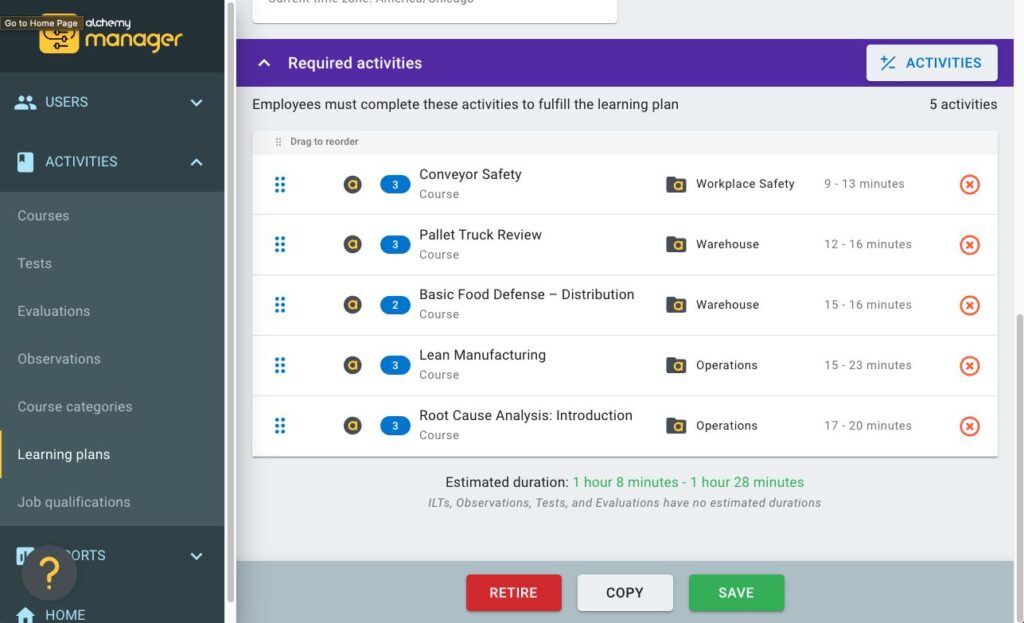
These features were released at different times since the start of August and are now available for all clients. There’s likely something here for every training administrator, and we encourage you to try the new functionality and see how it helps your company.
We’d love your feedback and welcome any ideas you have to make Manager or any of our products even better. Please share comments and ideas with us at productfeedback@alchemysystems.com.



Comments