Alchemy Player Adds Course Download Efficiency with Version 8.02
We are excited to introduce Player 8.02 which comes with several efficiency and access gains for administrators and group training facilitators.
More Productive Course Downloads
Until now, when downloading new or updated courses, training facilitators had to wait until all courses finished downloading before they could continue preparing for their group training. With Player 8.02, you can save time with the ability to kick off a download and move on to other work while the courses download in the background.
New Search & Filtering for Course Downloads
Instead of scrolling through a long list of available courses, you can find the content you need more quickly with the new search and filter functionalities. To help you shorten the time to prep for a specific training class, you now have these options:
- Filter by language – if your audience is only English-speaking, you can easily filter out the Spanish and other language versions of the courses you update.
- Search by course name or category – navigate through your large library with a quick search for the specific course(s) you are using that day. Maybe searching by category gets you there faster. Both are now possible.
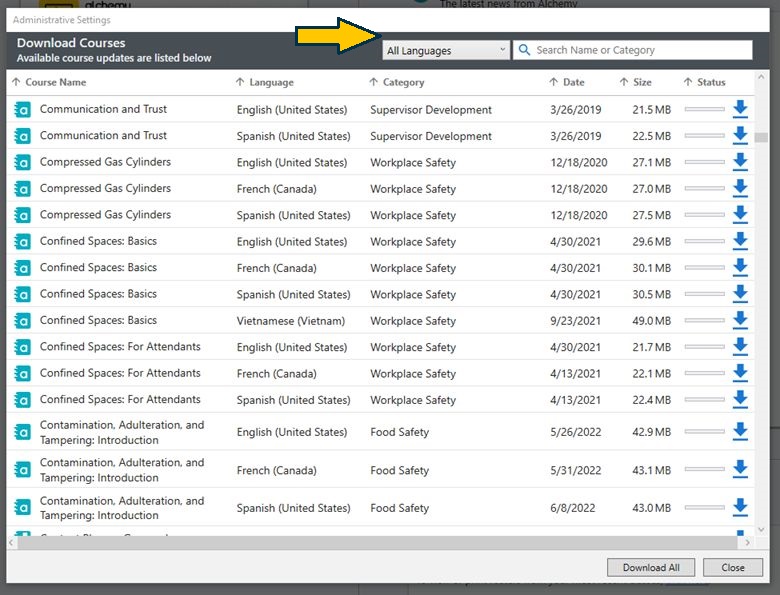
More Courses Accessible
If you utilize the late completion option for Learning Plans, this setting now affects what’s visible in Player. Learning Plans set up for late completion will continue to display in Player during the grace period. In Kiosk mode, workers will see “Past Due” text during this extra time.
For our clients who are also using Alchemy Playbook to support on-the-job training, you’ll have more options now because with Player 8.02, Playbook courses can be downloaded and used for group training in Player.
How to Get Player 8.02
When we first introduced Player 8 in 2021, a new feature was an option for clients to enable auto-updates. If you upgraded to Player 8 and have auto-updates turned on (most clients on version 8 do), this update to version 8.02 is available for your Player app right now. You can install it by visiting the Main tab and clicking on Download. Once the update is ready, you simply follow the install instructions from the banner on the Player Home page (identical banner in Kiosk mode shown below). You must do this on each machine that has Player running group-based training at your various sites. Please note, Windows System Administrator privileges may be required.
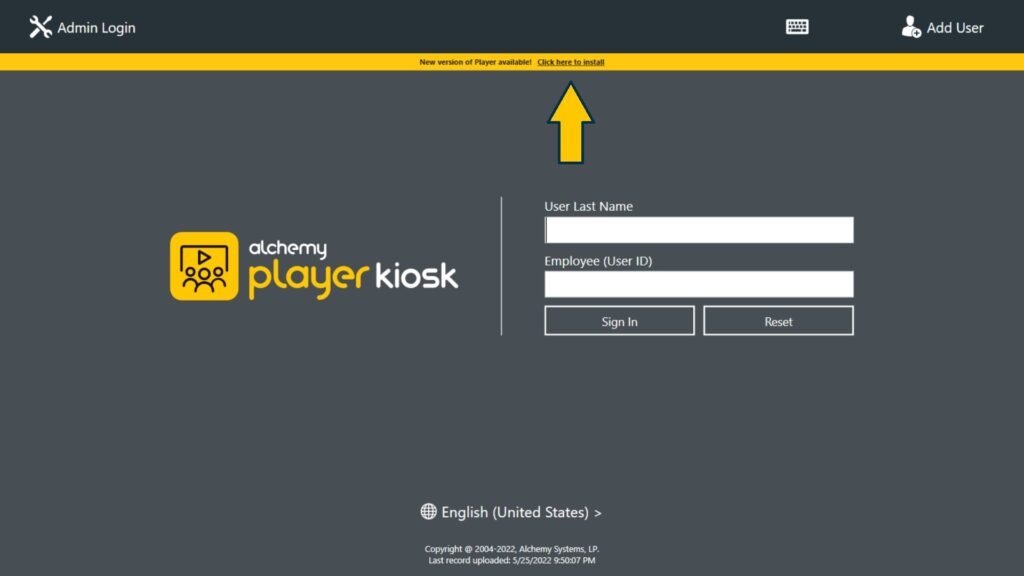
For clients who did not turn on auto updates when they upgraded to Player 8, we are happy to send you a link to download the installer file. Please contact Support to request this.
Key Features from the Player 8 Launch in 2021
Maybe your organization hasn’t yet moved up to Alchemy Player 8. This current release adds to the benefits, and now would be a great time to make the move. You could usher in a nice improvement in 2023 for your group training with all the above, plus the previously released:
- Shorter, streamlined quizzes to improve the critical documentation of understanding
- A new, modernized Game Show that refreshes the fun competition workers enjoy
- Support for hyperlinks in courses so you can easily access other valuable content in a course
We encourage all clients to upgrade to Player 8, not only for these admin and learner features, but also because it includes security enhancements. We always appreciate hearing from clients on our products and how they could work better for you. Please send ideas and feedback to productfeedback@alchemysystems.com.



Comments