Alchemy Playbook Now Has Automatic Translation and More
Your job-specific training covers some of the most important roles in your plant and having qualified backup support for these roles is one reason we introduced Alchemy Playbook. OJT becomes even more effective if you can provide it in the language your employee knows best. Now, Playbook makes this easy with the ability to quickly translate your courses into dozens of languages. Two other new features will help learners and admins.
Auto Translate Courses
Maybe your existing Playbook courses are all in English – you now have an easy path to translate any of them into another language you may hear around your plant. In your course, you can choose to add a language and pick from the 100+ languages you see in Alchemy Manager today.
When you choose the “Auto Translate” option, Playbook uses Amazon Translate to quickly create another variant of your course with all the structure, images, videos, documents, and text. The title of the course appears in the new language, and all the text in the course is translated. Playbook does not translate English that appears in embedded documents, images, and videos.
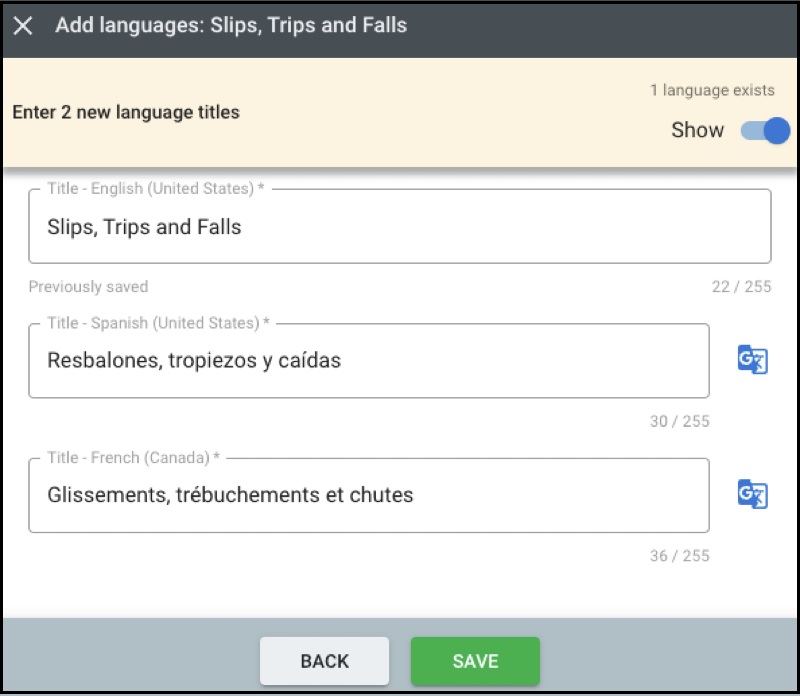
You can start with a course in some other language than English, and if you want to only translate specific sections of a course, you can do that. The auto translate feature can save you considerable time and expense. With this new language power, you can also look at expanding your candidate pool of who might be a good fit for specific roles.
Add an Image to a Question Slide
If you use multiple-choice question slides in courses, the question shows with a simple question mark image by default. This new feature lets you upload any image to support the question. If you have multiple language variants, the image will automatically be placed in each variant. Using imagery provides context to the question and creates a more engaging experience for your workers.
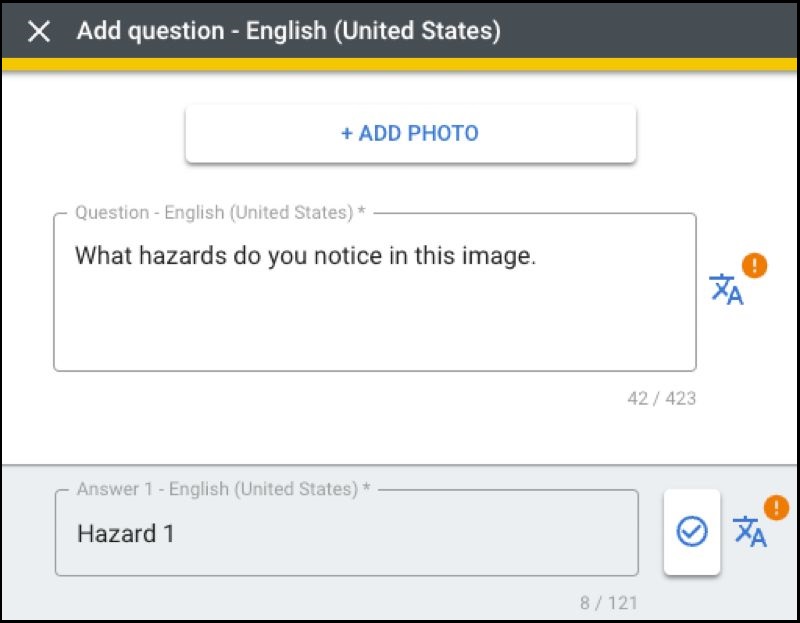
Change the Listed Language of a Course
You may have some Playbook course variants in other languages today that are listed in Alchemy Manager as being “English” courses. English was your only selection before a year ago when we introduced multi-language support. To remedy this disconnect, we now provide you the option to change the language of a variant.
When you’re editing a course, you’ll see a new option for “Change language” in the three-dots menu. Selecting this will archive your existing course and create a new one with all the content and the correct language descriptor. Playbook won’t update transcripts for past activities, but future learning will be reported with the actual language used in the training.
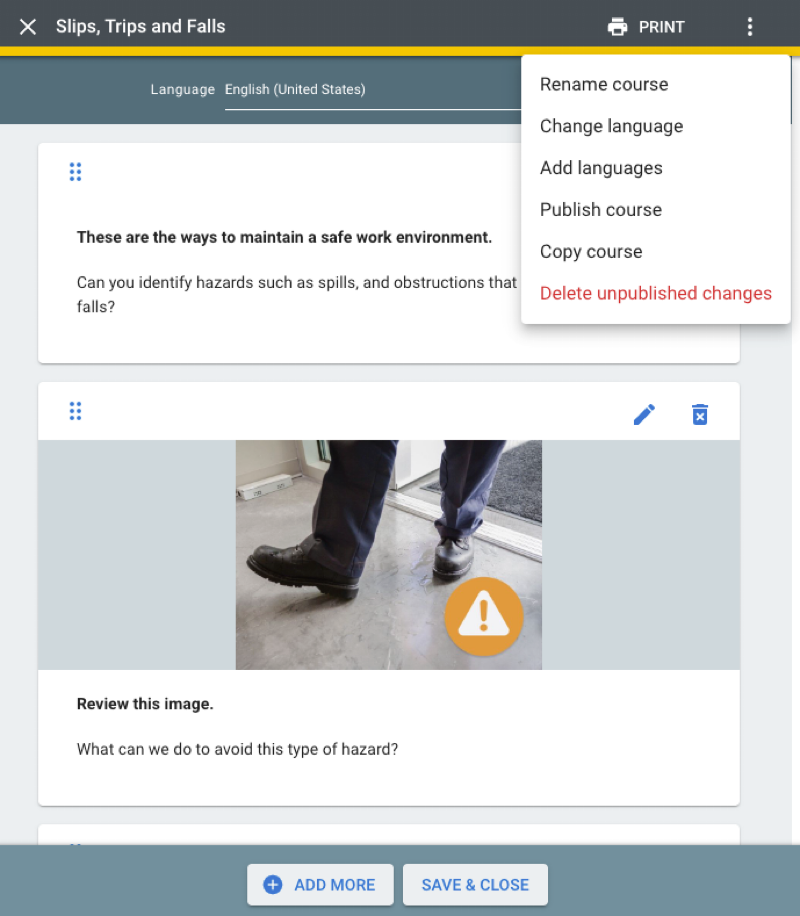
We’re constantly striving to make our solutions work better for you. You can influence what we add or improve, and the priority we place on changes, by sending your ideas and comments to productfeedback@alchemysystems.com.



Comments