New Language and Editing Features Enhance Alchemy Playbook
Many clients use Alchemy Playbook for on-the-job training, and we are excited to announce the release of two often requested enhancements. As offered with other Alchemy solutions, Playbook now supports training workers in 150+ languages allowing you to effectively reach more of your workforce. We also added the ability for you to edit Playbook courses directly within the app.
Playbook Courses in Multiple Languages
When creating a new Alchemy Playbook course, you can now choose from over 150 Course Language options and build a course in that language. You can also add multiple language variants to any new or existing courses. Playbook does not provide the translations, but any language variations you add will automatically inherit a parent-child relationship with the original. Playbook will help you build and maintain an identical, mirrored course structure for each language ensuring the training experience is the same regardless of the language variant used.
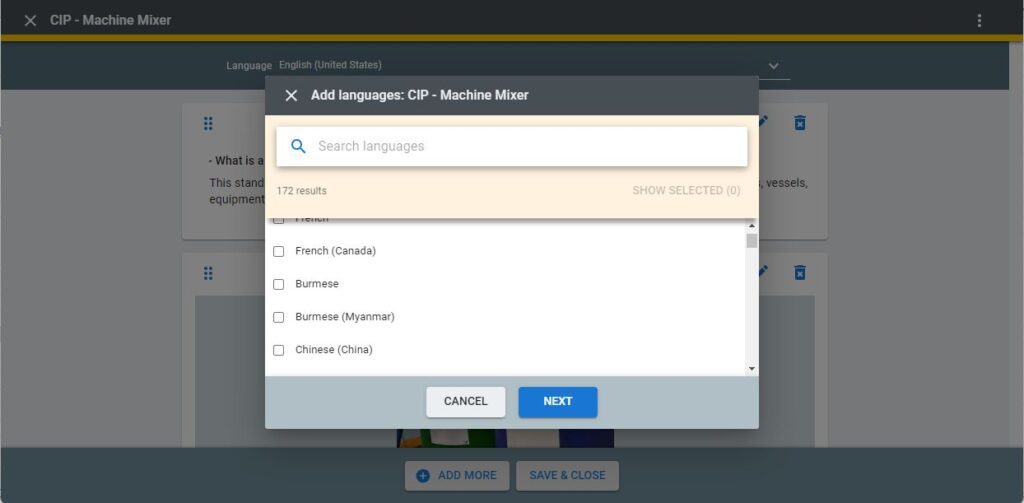
You establish this parent-child relationship by using the Add Languages button within a course. This action will insert existing course content and media into a child course and replace any original text with indicators highlighting the need for the new language translations. You must produce and insert the translated copy throughout the course. To assist you in this process, the new side-by-side editor tool displays the original language text with an associated field where you enter in the corresponding text for the new language.
If you ever change any course in a parent-child relationship, the efficiencies really kick in. Any content sequence, image replacements, and other non-text changes will immediately flow through to all the linked language variants. For text changes, you will again be flagged to adjust the specific translation in linked courses. This new feature will save creators and administrators considerable time as they work to offer useful OJT to employees who learn better in another language.
Editing Courses on Your Mobile Device
Alchemy Playbook now allows you to make changes to photos, text, quizzes, and more from your mobile device without first starting the updates in Alchemy Manager. It’s as simple as navigating to the course in your Playbook app, opening it, and beginning edits. Take as long as you need to make your updates. The published course version is still active and accessible by frontline workers. Once you have finished your changes, you will have the option to Save Draft for further editing or review by a colleague, or you can publish your latest version.
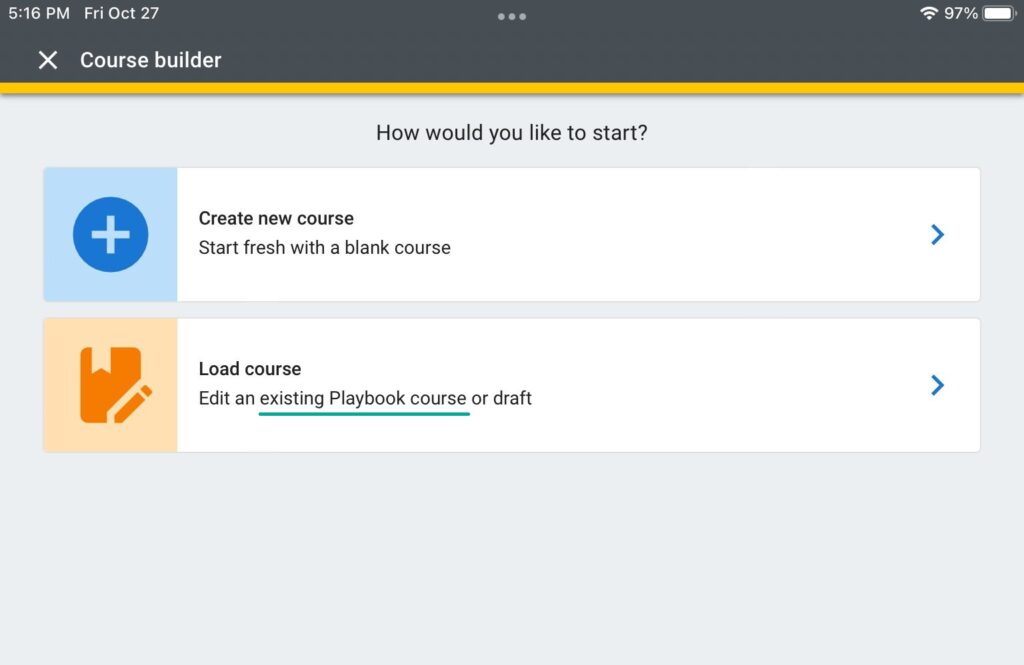
Playbook now does more to support your efforts to capture expert knowledge and build a deeper bench for specialty jobs around your plant. These new features are available in Playbook today without you updating your app.
We aim to provide solutions that are easy to use and powerful aids to help you reach your training objectives. Please send your ideas and feedback to productfeedback@alchemysystems.com.



Comments