New Playbook Update: Upload PDFs, Track Expirations, and More!
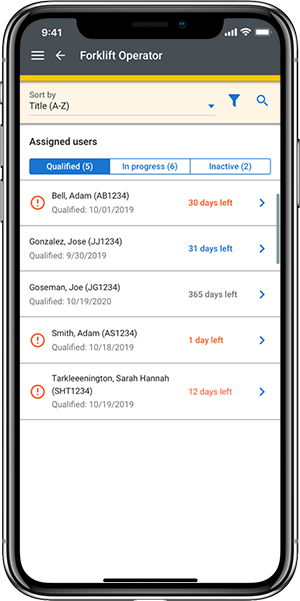
Intertek Alchemy is excited to announce new functionality in Alchemy Playbook that makes it easy for you to upload existing SOPs and work instructions into Playbook for more efficient training. We’ve also added new capabilities to provide you maximum visibility into the full lifecycle of your employees’ qualifications to ensure skills coverage and compliance.
With the new Playbook 1.3, you can now take advantage of the following major new features:
- Upload PDFs into courses – Add your digitized SOPs, OPLs, etc., for 100% offline training.
- Automatic group assignments – Add groups to qualifications plans to assign employees’ job training automatically.
- Qualification matrix smart report – Get an interactive bird’s eye view of your workers’ skills with live filtering.
- Expiration and renewal tracking – Track the full qualification lifecycle and continuously improve your employee training.
(Upload PDFs into courses functionality screenshot on tablet)
(Expiration and renewal tracking functionality screenshot on phone)
Important Note for Playbook Clients: If you don’t have automatic updates enabled, you will need to download and update Alchemy Playbook from your device’s app store. To ensure that you get all of the latest updates to Alchemy Playbook, consider turning automatic updates on.
Use Alchemy Playbook to Revolutionize Your Operations
Contact your Account Manager today to learn more about how Alchemy Playbook can help make on-the-job training easier than ever.



Comments