Update: Creator 4 Is Now Available
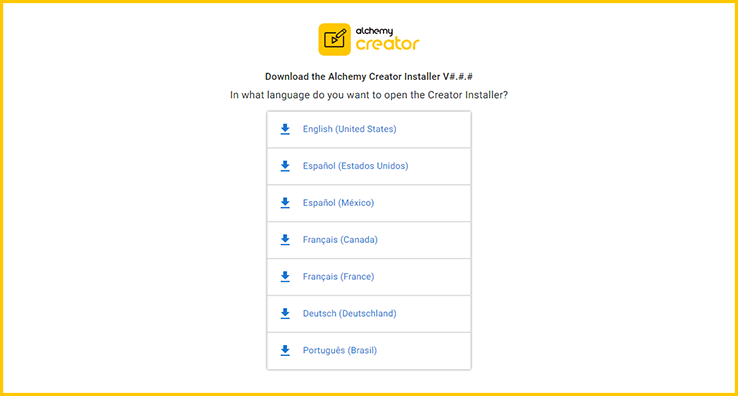
Starting today, it’s easier and more efficient to create courses with the latest upgrade in Creator. Here’s what’s new in Creator 4:
1. Hyperlink Support
You now have the ability to add hyperlinks to your Point and Remediation slides to better supplement existing course materials. We’ve added a hyperlink tool in the slide properties to allow you to add a hyperlink and easily modify the display text. The hyperlink text will not count toward your slide’s character limit.

Please note: You are required to enter your hyperlinks for your slides with the hyperlink tool. At this time, hyperlinks entered directly onto the PowerPoint slide are not supported.
In addition, hyperlinks will not be supported in Player until Player 8.
2. Creator Installers Are Now Available in Multiple Languages
In Creator 4, the Creator installer and End-user license agreement are now available in the following languages:
- English (United States)
- Spanish (United States)
- Spanish (Mexico)
- French (Canada)
- French (France)
- German (Germany)
- Portuguese (Brazil)
![CreatorInstallerPage[1]](https://alchemypn.wpengine.com/wp-content/uploads/2021/10/CreatorInstallerPage1-1.png)
This new capability will help you better support your global workforce.
3. Rebranding
In Creator 4, we have integrated our new branding scheme and updated the Creator logo, ribbon icons, and slide properties.

(Creator 4 Branding)

(Old Branding)
4. More Efficient Courses
You now have the ability to display all question answers at once for increased efficiency. You can also eliminate the need for each response audio to read before answering any questions. With this release, after viewing the question users will be able to see available responses at once. Each response will highlight as the audio plays. In addition, you do not have to wait and listen to each audio response. You can answer as soon as you are ready.
The update is visible for all eLearning courses and any Creator 4 courses played in eLearning right now. It will not be visible when courses are played in Player until Player 8 is released later this year.
5. Updated Generic Tips
View more actionable and relevant generic tips displayed in our solution as you navigate throughout the system to help you maximize your use of Creator.
As always, we value your feedback as it helps us shape your Alchemy system to your needs. Please let us know if these updates are helpful, and what you’d like to see in the future at ProductFeedback@AlchemySystems.com.
And of course, if you have any questions or need help, please contact Support@AlchemySystems.com!



Comments