Redesigned Alchemy Coach Observation Pages are Intuitive and Easy
We are excited to unveil our redesigned, more intuitive Alchemy Manager observation pages that make this essential element of Alchemy Coach training efficient and effective.
Admins who build and edit observations will appreciate these significant improvements to the interface:
- Improved usability of the observation listing page
- Simplified processes for editing, copying, and publishing observations
- Localized observation pages now matching the language selection for Manager
Observation Listing Page
Viewing your list of observations has never been easier. We added and enhanced columns for clarity to align the look and feel with other Manager pages. The page layout now looks much like the Courses and Learning Plans pages with the filter/search/download bar at the top and the “add new” plus sign in a blue circle in the lower-right. As you have with courses today, now you have the convenient archive/unarchive buttons at the bottom of this page.
Other changes include:
- New columns showing the enabled observation Worksites and the Language
- A reporting feature allowing you to generate and download a list of available observations
- Version Status replaces the Published Info column
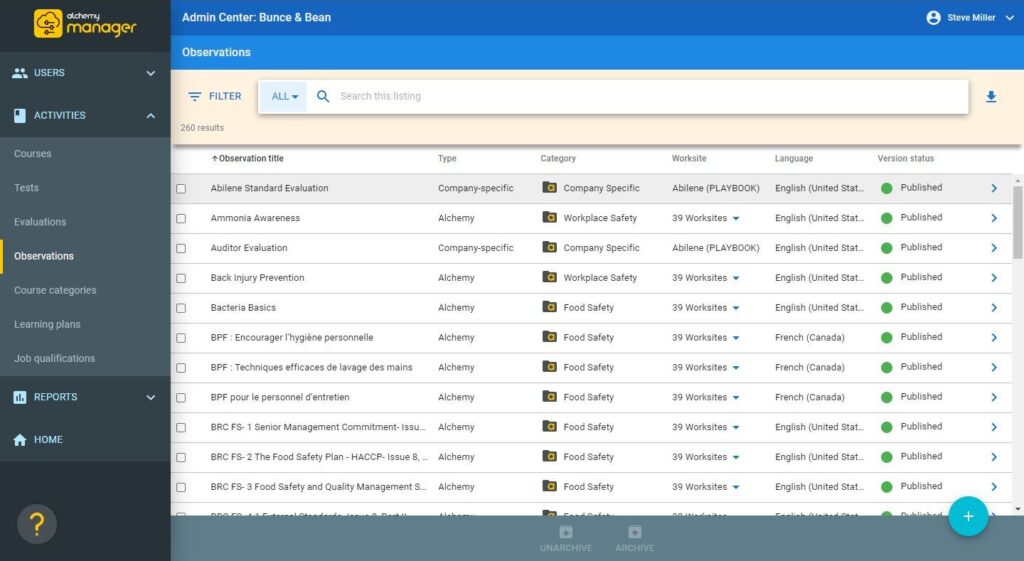
Working with Observations
You will notice the biggest visual changes in this area as you interact with new or existing observations. We modernized the experience to make it easier and more intuitive to take the action you want. These helpful changes include:
- Editing observation questions now takes place in an easy-to-read outline view
- Rearranging or changing questions and sections can be completed without deleting and starting over
- Archiving and copying observations has a much simpler workflow
- Observation configurations such as Corrective Actions or passing percentage are more quickly accessed on the Settings page
- There is added protection against conflicts resulting from simultaneous editing
- Re-parenting an observation is possible from the observation Details page
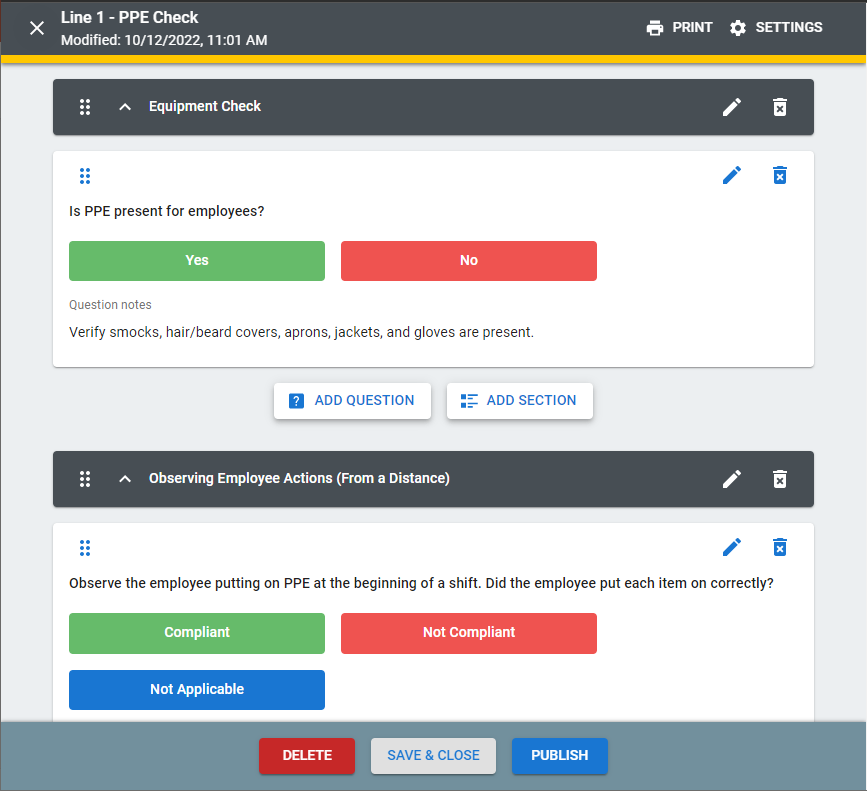
Your Choice of Language for Observation Pages
We have globalized and localized all Manager observation pages so they render in the Website language specified in the Preferences section of your Manager profile. While the Coach app has always offered multi-language support, the observation pages in Manager were previously displayed only in English. With this update, you will more easily navigate these pages in Manager if English is not your first language.
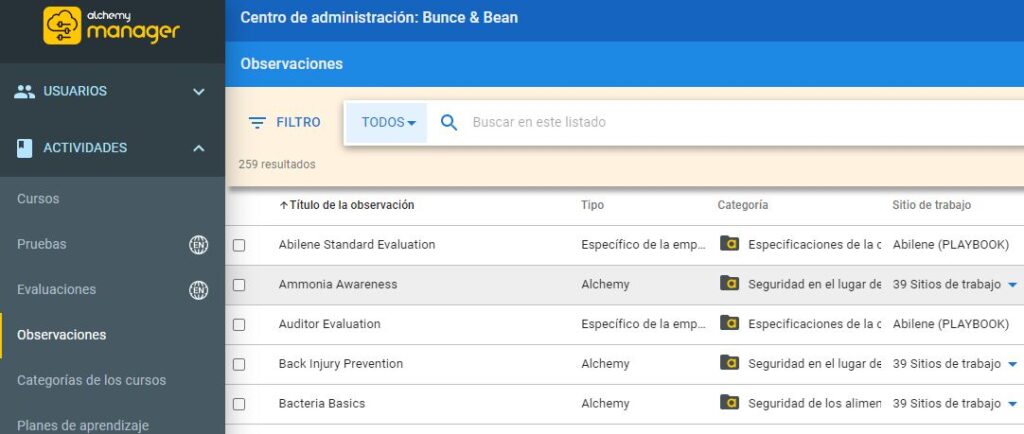
Alchemy Coach is a secure, mobile app that allows supervisors to perform on-the-job observations or inspections for validating training behaviors have been adopted. Supervisors can quickly facilitate root-cause analysis as well as identify and document corrective actions while promoting positive reinforcement. We appreciate your feedback on these changes and encourage you to share any ideas by emailing productfeedback@alchemysystems.com.



Comments